Are you an Amazon seller searching for a tool that could be your compass in the sea of sales trends? Look no further than the Helium 10 Trendster Tool.
Like a trusted navigator, this tool can help steer your business in the right direction. With its user-friendly interface and comprehensive data analysis, it can uncover hidden opportunities and guide you toward profitable seasonal products.
But that’s not all. Helium 10 offers various pricing plans, ensuring that there’s one to fit your needs and budget.
So, if you’re ready to navigate the competitive Amazon marketplace with confidence, let’s explore the depths of Helium 10 Trendster Tool together.
Overview of Trendster Tool:
The Helium 10 Trendster Tool is a user-friendly and efficient tool that allows you to analyze sales trends and identify seasonal products on Amazon. With its intuitive and minimalist user interface, it’s simple to use and provides fast results.
Available with all Helium 10 pricing plans, the Trendster Tool requires you to enter ASINs and keywords for visual results. You can search up to four products simultaneously and it supports multiple Amazon marketplaces.

One of the benefits of the Trendster Tool is its ability to help you identify seasonal products and their peak selling periods. It allows you to compare trends for up to four products at a time, giving you valuable insights for your business. The tool provides trends in seconds and also offers the option to compare with Google Trends for more data.
Trendster Tool Pricing Plans:
When it comes to pricing plans, the Trendster Tool is available on Free, Starter, Platinum, Diamond, and Enterprise plans.
- The Starter plan, priced at $39 per month, is ideal for beginners.
- The Platinum plan, priced at $99 per month, offers additional tools.
- The Diamond plan, priced at $249 per month, is suitable for advanced sellers.
- Lastly, the Enterprise plan provides custom solutions for large businesses and agencies.
To use the Trendster Tool, simply register and sign into your Helium 10 account. Enter the ASINs and keywords you want to analyze, up to four at a time, and click on the ‘START TRENDSTER‘ button. Using popular keywords will give you more accurate data.
The Trendster Tool provides valuable information such as a graph of Sales Rank and product price changes over time. You can choose from timescale options like 24 hours, 7 days, 30 days, 90 days, and All Time.
A lower Sales Rank indicates higher product sales. Additionally, the tool offers a Google Trends graph for keyword popularity comparison, and you can also utilize Helium 10’s Magnet tool for an additional search term library.
User-friendly Interface:
With its intuitive design and simplicity, the user interface of Helium 10’s Trendster Tool makes it incredibly easy to navigate and analyze sales trends. Whether you’re a beginner or an advanced seller, you’ll find the interface user-friendly and efficient. The minimalist layout ensures that you can quickly find the information you need without any distractions.
To get started, simply register and sign into your Helium 10 account. Enter the ASINs and keywords of the products you want to analyze, and the tool will display the data in a graph format. You can enter up to four ASINs simultaneously, allowing you to compare trends for multiple products at once.
The Trendster Tool provides detailed information about sales rank and price changes over time. You can choose from different timescale options, such as 24 hours, 7 days, 30 days, 90 days, or Time, to see how the sales trends have evolved. A lower sales rank indicates higher product sales.
Additionally, the tool offers a Google Trends graph, allowing you to compare the popularity of different keywords. This feature provides valuable insights into the market demand for your products.
Sales Trend Analysis:
To effectively analyze sales trends, utilize the user-friendly interface of Helium 10’s Trendster Tool. This powerful tool allows you to gain valuable insights into the performance of your products and identify trends that can help you make informed business decisions.
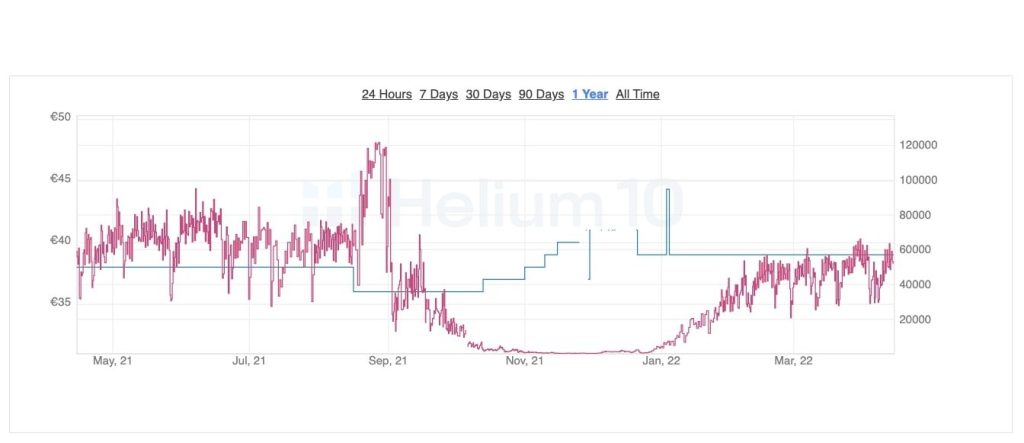
With the Trendster Tool, you can easily track the sales rank and price changes of your products over time.
By comparing the trends of up to four products simultaneously, you can quickly identify which products are performing well and which ones may need some improvement.
To give you a clearer picture of how the Trendster Tool works, here is a table that illustrates its key features:
| Features | Description |
|---|---|
| Sales Rank | Shows the changes in the sales rank of your products over time. |
| Price Changes | Displays the fluctuations in the prices of your products. |
| Comparison | Allows you to compare the trends of up to four products at a time. |
By using the Trendster Tool, you can stay ahead of the competition by identifying seasonal products and their peak selling periods. It also provides you with fast results, with trends displayed in seconds. Plus, you can compare your product trends with Google Trends for a more comprehensive analysis.
Take advantage of the Trendster Tool’s intuitive interface and powerful features to gain valuable insights into the sales trends of your products. This will help you make data-driven decisions and optimize your strategies for maximum success.
Seasonal Product Identification:
Identifying seasonal products becomes effortless with Helium 10’s Trendster Tool. This tool helps you recognize which products have peak selling periods during specific seasons. By entering ASINs and keywords, you can easily see sales trends and determine if a product is seasonal or not.
The Trendster Tool allows you to compare trends for up to four products simultaneously, giving you a comprehensive overview of the market. The best part is that the results are displayed in seconds, allowing you to make quick and informed decisions.
With Trendster, you can choose from different timescales, such as 24 hours, 7 days, 30 days, 90 days, and Time, to analyze sales rank and product price changes over time. Remember, a lower sales rank indicates higher product sales.
Additionally, the tool provides a Google Trends graph for keyword popularity comparison, giving you even more data to work with. And if you need additional search term ideas, Helium 10’s Magnet tool offers a library of search terms to further enhance your product research.
ASINs and Keywords Input:
You can input ASINs and keywords into the Trendster Tool to generate data and insights on sales trends and seasonal products. This feature allows you to analyze the performance of specific ASINs (Amazon Standard Identification Numbers) and keywords to gain a deeper understanding of their sales patterns over time.
By entering ASINs, you can track the sales rank and price changes of specific products, enabling you to identify trends and make informed decisions about your inventory. Additionally, by inputting keywords, you can compare their popularity and search volume using Google Trends, giving you valuable insights into customer demand and market trends.
The Trendster Tool allows you to input up to four ASINs simultaneously, making it easy to compare the performance of different products. This feature is especially useful for identifying seasonal products and their peak selling periods, as you can see how their sales fluctuate throughout the year.
Simultaneous Search for 4 Products:
To compare the performance of multiple products simultaneously, the Trendster Tool allows you to search for up to four products at once. Here are three key advantages of this feature:
- Efficient Product Comparison: With the ability to search for four products at the same time, you can easily compare their sales trends and identify which products are performing better. This saves you time and effort in analyzing each product individually.
- Spotting Market Trends: By searching multiple products together, you can quickly identify any common trends or patterns in their sales performance. This can help you understand market dynamics and make informed decisions about which products to focus on.
- Comprehensive Data Analysis: The Trendster Tool provides you with visual results for each product, allowing you to see their sales trends over different periods. This comprehensive data analysis helps you gain a deeper understanding of how each product is performing and make data-driven decisions.
Multiple Amazon Marketplaces Support:
With support for multiple Amazon marketplaces, Helium 10’s Trendster Tool allows sellers to analyze sales trends across different regions. This feature is particularly useful for sellers who are targeting multiple markets or considering expanding their reach to new regions.
By being able to track sales trends in different Amazon marketplaces, sellers can gain valuable insights into the demand and popularity of their products in specific regions. This information can help them make informed decisions about inventory management, pricing strategies, and marketing efforts.
With the ability to compare sales trends across multiple marketplaces, sellers can identify patterns and spot opportunities for growth in specific regions. They can also adjust their strategies based on market conditions and consumer behavior in different regions.
Benefits of Trendster Tool:
The Trendster Tool from Helium 10 provides sellers with valuable insights into sales trends and seasonal products. Here are some benefits of using the Trendster Tool:
- Helps identify seasonal products and their peak selling periods: With the Trendster Tool, you can easily spot which products have higher sales during certain times of the year. This allows you to optimize your inventory and marketing strategies accordingly.
- Allows comparison of trends for up to 4 products at a time: The Trendster Tool enables you to analyze the sales trends of multiple products simultaneously. This comparison helps you make informed decisions about which products to focus on and which ones to prioritize.
- Provides fast results, with trends displayed in seconds: The Trendster Tool gives you instant access to sales trend data. You can quickly see how a product’s sales rank and price have changed over time, allowing you to stay up-to-date and make timely adjustments to your pricing and marketing strategies.
Seasonal Product Identification:
The Trendster Tool from Helium 10 further enhances your ability to identify seasonal products and their peak selling periods. By using this tool, you can stay ahead of the market trends and make informed decisions about which products to sell and when.
With the ability to compare trends for up to 4 products at a time, you can easily spot which products have a consistent demand throughout the year and which ones have a specific selling season.
To give you a better understanding, here’s a table showcasing the seasonal product identification capabilities of the Trendster Tool:
| Product | Peak Selling Period |
|---|---|
| Winter Jackets | Fall and Winter |
| Swimsuits | Spring and Summer |
| Halloween Costumes | September and October |
| BBQ Grills | Spring and Summer |
As you can see, the Trendster Tool allows you to recognize the peak selling periods for various products, enabling you to plan your inventory and marketing strategies accordingly. This can greatly improve your chances of maximizing profits and minimizing losses.
Comparison of Trends for Multiple Products:
To compare trends for multiple products using Helium 10’s Trendster Tool, simply enter the ASINs and keywords for the products, and the tool will display the sales trends side by side. This feature allows you to easily analyze and compare the performance of up to four products at a time.
Here are three benefits of using the Trendster Tool for comparing trends:
- Easy Comparison:
- By entering the ASINs and keywords, you can quickly see how different products are performing in terms of sales trends. This allows you to identify any patterns or similarities, helping you make informed decisions about your product strategy.
- Spotting Opportunities:
- Comparing trends for multiple products enables you to identify potential opportunities in the market. You can easily spot which products are experiencing high demand or seasonal peaks, allowing you to adjust your inventory or marketing strategies accordingly.
- Data Visualization:
- The Trendster Tool provides visual graphs of the sales trends, making it easy to interpret and understand the data. You can choose different timescales, such as 24 hours, 7 days, 30 days, 90 days, or All Time, to analyze the trends over specific periods.
Fast Results Display:
Get instant results with Helium 10’s Trendster Tool, allowing you to quickly analyze sales trends and make data-driven decisions. With its fast results display, you don’t have to wait long to see the trends and get the information you need.
The tool provides you with a graph of Sales Rank and product price changes over time, giving you a visual representation of how a product is performing. You can choose from different timescale options, such as 24 hours, 7 days, 30 days, 90 days, and All Time, to analyze the trends in more detail.
A lower Sales Rank indicates higher product sales, so you can easily identify the top-performing products in your niche.
Additionally, the Trendster Tool offers a Google Trends graph for keyword popularity comparison, giving you more insights into market demand. By quickly displaying the trends and data, Helium 10’s Trendster Tool saves you time and allows you to stay ahead of the competition.
Enhanced Data With Google Trends:
By incorporating Google Trends, the Trendster Tool from Helium 10 offers enhanced data for analyzing keyword popularity and market demand. Here’s how this integration enhances the data provided by the tool:
- Comparative Analysis:
- The Trendster Tool allows you to compare trends for up to four products at a time. By combining this feature with Google Trends, you can compare the popularity of specific keywords across different marketplaces and identify potential gaps or opportunities.
- Seasonality Insights:
- Google Trends provides valuable insights into seasonal trends. By leveraging this data, the Trendster Tool helps you identify seasonal products and their peak selling periods. This information can be crucial for optimizing your inventory and maximizing sales during peak seasons.
- Broader Market Research:
- Google Trends offers a broader perspective on keyword popularity beyond the Amazon marketplace. By incorporating this data into the Trendster Tool, you can gain a deeper understanding of market demand and make informed decisions about product selection and marketing strategies.
The integration of Google Trends with Helium 10’s Trendster Tool provides you with comprehensive and up-to-date data to make informed decisions about product selection, inventory management, and marketing strategies. By leveraging this enhanced data, you can stay ahead of the competition and maximize your success on Amazon.
Helium 10 Pricing Plans:
Helium 10 offers a range of pricing plans to cater to different needs and budgets. Whether you’re a beginner or an advanced seller, there’s a plan that suits you.
The Starter plan is priced at $39 per month and is ideal for those starting. It provides access to the Trendster Tool and other basic features.
If you’re looking for additional tools, the Platinum plan costs $97 per month and offers more comprehensive features.
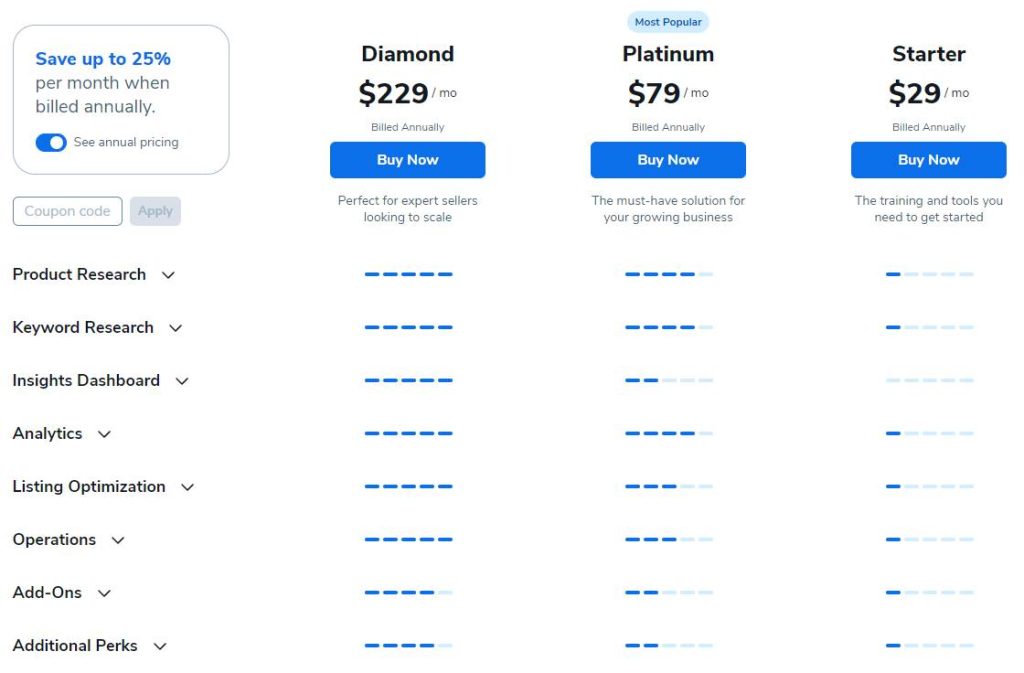
For advanced sellers, the Diamond plan is available at $197 per month and includes all the tools and features you need to take your business to the next level.
Finally, for large businesses and agencies, the Enterprise plan offers custom solutions tailored to your specific requirements.
With these pricing plans, you can choose the one that fits your budget and goals. Whether you’re just starting or have an established business, Helium 10 has the right plan for you.
Free Plan Availability:
The availability of Helium 10’s free plan allows you to access a range of basic features and tools. Here are some key points about the free plan:
- The free plan offers limited access to Helium 10’s tools, including the Trendster Tool.
- With the free plan, you can still enter ASINs and keywords to view sales trends and spot seasonal products.
- The Trendster Tool allows you to compare trends for up to 4 products at a time, helping you identify peak selling periods.
- You can also use the tool to see the sales rank and price changes of products over time.
- While the free plan provides valuable insights, keep in mind that it has certain limitations compared to the paid plans.
If you’re looking for more advanced features and additional tools, you may consider upgrading to one of Helium 10’s paid plans. The Starter plan, priced at $39 per month, offers more comprehensive features and is ideal for beginners.
The Platinum plan, priced at $99 per month, includes additional tools to enhance your selling strategies.
For advanced sellers, the Diamond plan, priced at $249 per month, offers even more advanced features.
Lastly, the Enterprise plan provides custom solutions for large businesses and agencies.
Starter Plan for Beginners:
If you’re new to Helium 10 and looking for a plan tailored to beginners, the Starter Plan is an excellent choice. With a cost of $39 per month, it provides a range of features that will help you get started with the Trendster Tool and your Amazon selling journey. Here’s a breakdown of the Starter Plan:
| Feature | Starter Plan |
|---|---|
| Price | $39/month |
| Number of ASINs | Up to 4 at a time |
| Access to Trendster | Yes |
| Additional Tools | Limited access to other tools |
The Starter Plan offers a cost-effective way for beginners to access the Trendster Tool and start analyzing sales trends and seasonal products.
While it may have some limitations compared to the higher-tier plans, it still provides valuable insights to help you make informed decisions. As you gain more experience and expand your business, you can always upgrade to a higher-tier plan with additional tools and features.
Platinum Plan With Additional Tools:
As you progress in your Amazon selling journey and seek access to additional tools, the Platinum Plan offers an ideal solution. With the Platinum Plan, you not only have access to the Trendster Tool, but you also gain access to a range of other powerful tools to enhance your selling experience.
Here are the additional tools available with the Platinum Plan:
- Black Box: Black Box Tools help you find profitable product ideas by allowing you to search for products based on specific criteria such as sales estimates, price, and category.
- Xray: With Helium 10 Xray, you can easily analyze product data, including estimated revenue and sales trends, to make informed decisions about potential products to sell.
- Inventory Protector: This tool protects your inventory from being purchased by unauthorized resellers or competitors, ensuring that your products remain available to genuine customers.
Diamond Plan for Advanced Sellers:
For advanced sellers looking to take their Amazon selling to the next level, the Diamond Plan offers a comprehensive range of tools and features to maximize success. Priced at $249 per month, this plan is specifically tailored for advanced sellers who require more advanced features and higher usage limits.
With the Diamond Plan, you can access all the features available in the Platinum Plan, such as the Trendster Tool for analyzing sales trends and spotting seasonal products. Additionally, you’ll have access to additional tools like the Index Checker and the Keyword Tracker, which can help you optimize your product listings and track the performance of your keywords.
The Diamond Plan also offers higher usage limits, allowing you to analyze more ASINs and keywords simultaneously. It provides you with the resources and data you need to make informed decisions and stay ahead of the competition.
With the Diamond Plan, you can take your Amazon selling to new heights and achieve even greater success.
Enterprise Plan for Large Businesses:
The Enterprise Plan offers comprehensive solutions designed for large businesses and agencies to optimize their Amazon selling strategies.
With this plan, you get access to a range of features and tools that can help you scale your operations and achieve greater success on the platform.
Here are three key benefits of the Enterprise Plan:
- Advanced-Data Analysis:
- The Enterprise Plan provides advanced data analysis capabilities, allowing you to dive deep into your Amazon sales data and gain valuable insights.
- You can analyze sales trends, track keyword performance, and identify market opportunities to make informed business decisions.
- Customized Solutions:
- As a large business or agency, your needs may be unique. The Enterprise Plan offers customized solutions tailored to your specific requirements.
- You can work closely with Helium 10 experts to create a strategy that aligns with your goals and maximizes your Amazon selling potential.
- Team Collaboration:
- The Enterprise Plan allows for seamless team collaboration. You can invite team members and assign specific roles and permissions to ensure efficient workflow and effective management of your Amazon selling activities.
- This feature promotes collaboration and enhances productivity within your organization.
How to Use Trendster Tool?
To utilize the Trendster Tool, simply register and sign into your Helium 10 account. Once you are logged in, follow these steps to make the most of this powerful tool:
- Enter ASINs and keywords:
- Provide the ASINs and keywords for the products you want to analyze. You can enter up to 4 ASINs simultaneously.
- Click on the ‘START TRENDSTER‘ button:
- Once you have entered the necessary information, click on the button to initiate the search.
- Use popular keywords:
- To obtain accurate data, make sure to use popular keywords that are relevant to your products.
Registration and Sign-in Process:
When creating an account and accessing the Trendster Tool, the first step is to register and sign into your Helium 10 account. Here’s a simple guide to help you through the registration and sign-in process:
- Visit the Helium 10 website and click on the ‘Sign Up’ button.
- Fill in your personal information, including your name, email address, and password.
- Choose a pricing plan that suits your needs and budget.
- The Free plan is available for those who want to try out the tool.
- The Starter plan costs $39 per month and is ideal for beginners.
- The Platinum plan costs $99 per month and includes additional tools.
- Once you’ve selected a plan, click on the ‘Create Account’ button to complete the registration process.
After you’ve registered, go to the Helium 10 login page and enter your email address and password.
- Click on the ‘Sign In‘ button to access your Helium 10 account.
Once you’re signed in, you can navigate to the Trendster Tool and start using it to analyze sales trends and spot seasonal products.
ASINs and Keywords Input:
Enter your desired ASINs and keywords into the Trendster Tool to generate visual data and analyze sales trends. This tool allows you to search up to 4 products simultaneously, making it easy to compare trends and identify seasonal products.
Simply register and sign into your Helium 10 account, then input the ASINs and keywords you want to analyze.
To give you a better idea of how the tool works, here’s a table that showcases the input options available:
| ASINs Input | Keywords Input |
|---|---|
| ASIN 1 | Keyword 1 |
| ASIN 2 | Keyword 2 |
| ASIN 3 | Keyword 3 |
| ASIN 4 | Keyword 4 |
Once you’ve entered your desired ASINs and keywords, click on the ‘START TRENDSTER’ button to initiate the search. The tool will then display a graph showing the Sales Rank and product price changes over time.
You can choose the timescale option that suits your needs, ranging from 24 hours to All Time. Remember, a lower Sales Rank indicates higher product sales.
Additionally, the Trendster Tool provides a Google Trends graph for keyword popularity comparison. If you need more search term options, you can utilize Helium 10’s Magnet tool, which offers an extensive search term library.
Simultaneous ASINs Entry:
You can input up to four ASINs simultaneously into the Trendster Tool to analyze sales trends and compare product performance. This feature allows you to conveniently evaluate multiple products at once, saving you time and effort.
Here are three key benefits of using simultaneous ASIN entry:
- Efficient Comparison:
- With the ability to input multiple ASINs at once, you can easily compare the sales trends and performance of different products side by side. This helps you identify which products are performing well and which ones may need improvement.
- Comprehensive Analysis:
- By analyzing the sales trends of multiple products simultaneously, you gain a more holistic view of the market. This can provide valuable insights into overall market trends, product demand, and consumer preferences.
- Time-Saving:
- Instead of individually analyzing each ASIN, you can analyze up to four ASINs simultaneously. This allows you to quickly gather data and make informed decisions without having to switch between multiple tools or tabs.
Initiating Search With the ‘Start Trendster’ Button:
To initiate the search and retrieve sales trend data for multiple ASINs, simply click on the ‘START TRENDSTER’ button within Helium 10’s Trendster Tool.
This button serves as your gateway to uncover valuable insights about product trends and seasonal sales patterns. By clicking on this button, you’ll activate the tool’s powerful algorithm, which will begin analyzing the data you provided, such as ASINs and keywords.
The Trendster Tool can handle up to 4 products at a time, allowing you to compare trends and make informed decisions. Once you have clicked the ‘START TRENDSTER’ button, the tool will swiftly generate the results and display them in an easy-to-understand graph format.
You can adjust the timescale of the data, choosing from options like 24 hours, 7 days, 30 days, 90 days, and All Time, to gain a comprehensive view of the sales trends. Additionally, the Trendster Tool provides a Google Trends graph for keyword popularity comparison, giving you even more valuable information to leverage in your product research.
Information Provided by Trendster Tool:
The Trendster Tool provides you with valuable insights and data on sales trends and seasonal patterns. Here is the information that the tool provides:
- The tool shows a graph of Sales Rank and product price changes over time, allowing you to track the performance of your products.
- You can choose from different timescale options, including 24 hours, 7 days, 30 days, 90 days, and Time, to analyze the trends in sales and pricing.
- A lower Sales Rank is better, indicating higher product sales and increased demand.
- The Trendster Tool also provides a Google Trends graph for keyword popularity comparison, helping you understand the market demand for specific keywords.
- Additionally, you can use Helium 10’s Magnet tool, which offers an extensive search term library, to further enhance your keyword research and optimization efforts.
With this information at your fingertips, you can make informed decisions about your product selection, pricing strategies, and marketing campaigns.
The Trendster Tool empowers you to:
- Identify the best-selling seasons for your products
- Compare trends for up to four products simultaneously
- Gain valuable insights into the market dynamics.
Frequently Asked Questions:
The Trendster tool is available with all Helium 10 pricing plans. It is not free, but included in the Starter, Platinum, Diamond, and Enterprise plans.
The cost of the Starter plan, which includes the Trendster Tool, is $39 per month. It’s a great option for beginners who want access to Helium 10’s powerful tools at an affordable price.
Yes, the Platinum plan includes additional tools along with the Trendster tool. It costs $99 per month and offers more features to help you with your Amazon selling journey.
The Diamond plan is more suitable for advanced sellers, not recommended for beginners. It offers additional tools and costs $249 per month. Consider the Starter plan at $39 per month for beginners.
The Enterprise plan offered by Helium 10 provides custom solutions not only for large businesses but also for agencies. It is designed to meet the specific needs and requirements of both types of organizations.
Conclusion:
So, if you’re an Amazon seller looking to stay ahead of the competition and maximize your profits, Helium 10’s Trendster Tool is the perfect solution for you.
With its user-friendly interface and powerful features, you can easily track sales trends, identify seasonal products, and make informed decisions to optimize your sales strategy.
Don’t wait any longer, take your Amazon business to the next level with Helium 10’s Trendster Tool.
